Ever wondered how dynamic websites are made? The answer is PHP, a powerful programming language. As a web development enthusiast, I’ve learned a lot about it. Now, I’m excited to share what I’ve discovered with you.
In this guide, you’ll start an exciting journey into the world of PHP. It doesn’t matter if you’re new to web development or already know a lot. These tutorials will teach you the basics and beyond. You’ll learn how to build dynamic and interactive websites.
Key Takeaways
- Discover the power of PHP, a popular server-side scripting language for web development.
- Learn how to set up a PHP development environment and start coding your own web applications.
- Explore the core syntax and basic concepts of PHP, including variables, data types, operators, and expressions.
- Dive into control structures, such as conditional statements and loops, to add dynamic functionality to your web pages.
- Understand how to work with functions and arrays, two essential building blocks of PHP programming.
- Develop the skills to create dynamic web applications that can handle user input and interact with databases.
- Enhance your web development expertise and unlock the potential to build robust, scalable, and responsive websites.
Introduction to PHP: A Beginner’s Guide
If you’re new to web development, you might wonder what is PHP and why it’s popular. PHP, or Hypertext Preprocessor, is an open-source server-side scripting language. It’s key in web development because it’s easy to use and versatile.
What is PHP?
PHP lets developers make websites that are interactive and full of features. It’s different from HTML and JavaScript, which run in the browser. PHP runs on the server, creating dynamic content that the browser then shows.
This server-side scripting is perfect for web apps that need databases, user logins, and more.
Why Learn PHP?
Learning why learn php is important for several reasons:
- Open-source nature: PHP is free and open to everyone. This makes it affordable and supported by a community.
- Widespread adoption: PHP is used by millions of websites. This means there’s a big community for help and jobs.
- Versatility: PHP can handle many types of web applications. It’s great for beginners and experts alike.
Learning PHP basics will help you create engaging websites. These sites can offer a great online experience for users.
Setting Up Your PHP Development Environment
Before you start with PHP web development, you need to set up your environment. This guide will help you install PHP on your computer. It also shows how to use a code editor with your programming tools.
Installing PHP
The first thing to do is install PHP on your computer. The steps are similar for all operating systems. Here’s what you need to do:
- Go to the PHP website (php.net) and download the latest PHP version for your system.
- Follow the instructions on the PHP website to install it. This usually means extracting the files and setting up environment variables.
- After installation, open a command prompt or terminal. Type
php -vto check if PHP is working.
Setting Up a Code Editor
Next, pick a code editor to write and debug PHP code. Popular choices include Visual Studio Code, Sublime Text, and Atom. Each has unique features and plugins, so choose the one that fits your style best.
After choosing your editor, install plugins or extensions for better PHP development. Many editors support PHP out of the box. But, you might want extra tools like a PHP linter or debugger to make your work easier.
| Code Editor | Recommended PHP Extensions |
|---|---|
| Visual Studio Code | PHP IntelliSense, PHP Formatter, PHP Debug |
| Sublime Text | PHP-Companion, PHP Syntax Checker, SublimeLinter-php |
| Atom | PHP-Integrator, linter-php, php-debug |
By following these steps, you’ll have a complete PHP development environment ready to build web apps. Remember, the key to success is to keep practicing, experimenting, and learning as you go in the world of PHP.Setting up a code editor is an essential step for anyone looking to dive into PHP development. A good code editor not only enhances productivity but also simplifies the coding process with features like syntax highlighting, auto-completion, and error detection. To start, choose an editor that suits your needs—options like Visual Studio Code, Sublime Text, or Atom are popular choices among developers. Once you’ve selected your editor, you can personalize the interface to create a comfortable workspace. You might also want to explore various extensions that can help you with PHP functionalities, such as integrated debugging tools or linters that check your code for potential errors.
After customizing your code editor to your liking, it’s time to configure the environment for PHP development. This typically involves installing PHP on your machine and setting up a local server like XAMPP or MAMP. These tools will help you create a local development environment where you can run your PHP applications seamlessly. Additionally, consider integrating version control systems like Git to manage your code effectively. This not only serves as a backup but also allows for better collaboration if you’re working with others on a project.
As you begin to write and experiment with PHP, look for resources like online courses and php tutorials. These can provide you with structured learning paths, project ideas, and best practices in coding. Engaging with the PHP community through forums or social media can also offer support and insights from experienced developers. Sharing your progress and asking questions can significantly expedite your learning process and provide valuable feedback on your coding journey.
Ultimately, the initial setup of your code editor and development environment is just the beginning. As you continue to practice and experiment, you’ll grow more comfortable with PHP and its various frameworks and libraries. Remember, the key to success is to keep practicing, experimenting, and learning as you go in the world of PHP. With persistence and the right resources, you’ll be well on your way to building robust web applications.
PHP Syntax and Basic Concepts
Learning the PHP syntax is crucial for mastering this powerful language. We’ll cover the basics of PHP, like variables, data types, operators, and expressions.
Variables and Data Types
In PHP, variables hold and manage data. They start with “$” and follow PHP’s naming rules. PHP has many data types, like numbers, strings, and arrays. Knowing these types is key to writing effective PHP code.
Operators and Expressions
Operators in PHP help with calculations and comparisons. They work with expressions to build complex logic. Learning to use them well will help you create engaging web apps.
Grasping the PHP syntax and its basics is the first step to becoming a skilled PHP developer. Next, we’ll explore more advanced topics, like control structures and database interactions.
Mastering Control Structures in PHP
As a web developer, it’s key to know how to use PHP’s control structures. These include conditional statements and loops. They help you make your web apps dynamic and efficient. With them, your apps can adapt to different user inputs and situations.
Conditional Statements
PHP’s if-else and switch statements let you make choices based on conditions. They help your code do different things based on whether something is true or not. Using conditional statements makes your apps handle many user inputs well.
Loops
Loops in PHP let you run code over and over until a certain condition is met. You’ll often use for, while, and do-while loops. They’re great for tasks like checking data, validating user input, and creating dynamic content. Learning to use loops well makes your PHP apps more efficient and scalable.
| Control Structure | Description | Example |
|---|---|---|
| if-else | Executes different code blocks based on a condition |
|
| switch | Executes different code blocks based on multiple conditions |
|
| for | Executes a block of code for a specific number of iterations |
|
| while | Executes a block of code as long as a specific condition is true |
|
| do-while | Executes a block of code at least once, then continues to execute as long as a specific condition is true |
|
By getting good at using control structures in PHP, like conditional statements and loops, you can make web apps that are more powerful and dynamic. They can handle many user interactions and business needs.
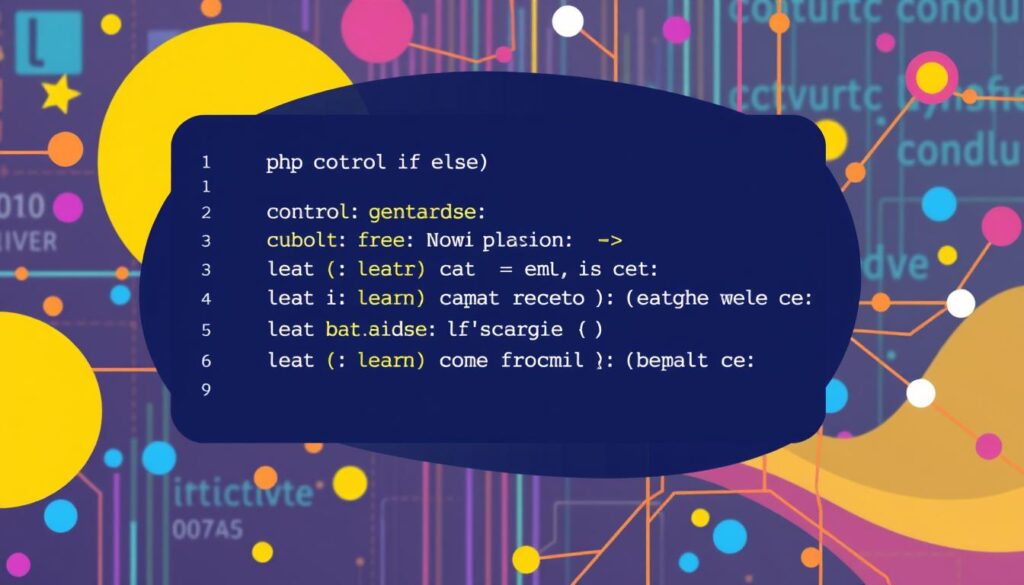
Working with Functions and Arrays
In PHP programming, functions and arrays are key tools. They help you write better, more organized code. Learning to use them well lets you create dynamic web apps that meet user needs.
Creating and Using Functions
Functions in PHP are reusable code blocks that do specific tasks. They help you write modular code, a core idea in modular programming. By using functions, you can tackle big problems by breaking them down into smaller parts. This makes your code easier to understand and maintain.
To make a function in PHP, start with the function keyword, then the function name, and finally parentheses. Inside, you can add parameters for the function to use. Once made, you can call the function from anywhere in your code to run its code.
Functions in PHP can also send back values. This is great for working with data structures like arrays. Arrays are a basic concept in PHP.
Mastering Arrays
Arrays in PHP help you store and manage data collections. They can hold different types of values, like strings and integers. Arrays are crucial for using functions in PHP because they let you pass and get back multiple values.
PHP has many built-in array functions, like array_push(), array_pop(), and array_sort(). By using these with your own functions, you can do a lot with data in your PHP apps.
| Array Function | Description |
|---|---|
array_push() |
Adds one or more elements to the end of an array |
array_pop() |
Removes and returns the last element of an array |
array_sort() |
Sorts an array in ascending order |
By getting good at using functions in PHP and arrays in PHP, you’ll write better PHP code. This code will power your web apps to their best.
Building Dynamic Web Applications with PHP
In this final section, you’ll learn how to make interactive websites with PHP. You’ll see how to handle user input from forms and integrate PHP with databases. This will help you build dynamic web applications that engage users and offer a personalized experience.
Handling Forms and User Input
Forms are key in dynamic web applications. They let users input data and interact with your site. You’ll learn how to use PHP to handle form submissions securely and effectively.
You’ll discover how to validate user input and process form data. You’ll also learn to use PHP’s functions to manage user-generated content.
Integrating with Databases
Databases are essential for many web applications. They help store and retrieve data in a structured way. You’ll learn how to connect your PHP sites to databases like MySQL or PostgreSQL.
You’ll understand how to perform CRUD operations and write efficient SQL queries. You’ll also learn to design database schemas that meet your application’s needs. By the end, you’ll know how to build data-driven websites that grow with your users’ needs.
